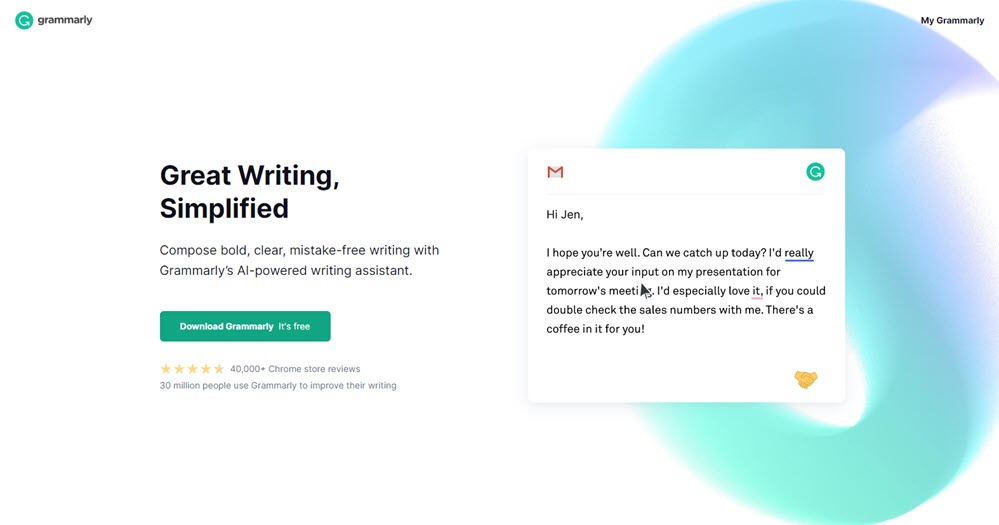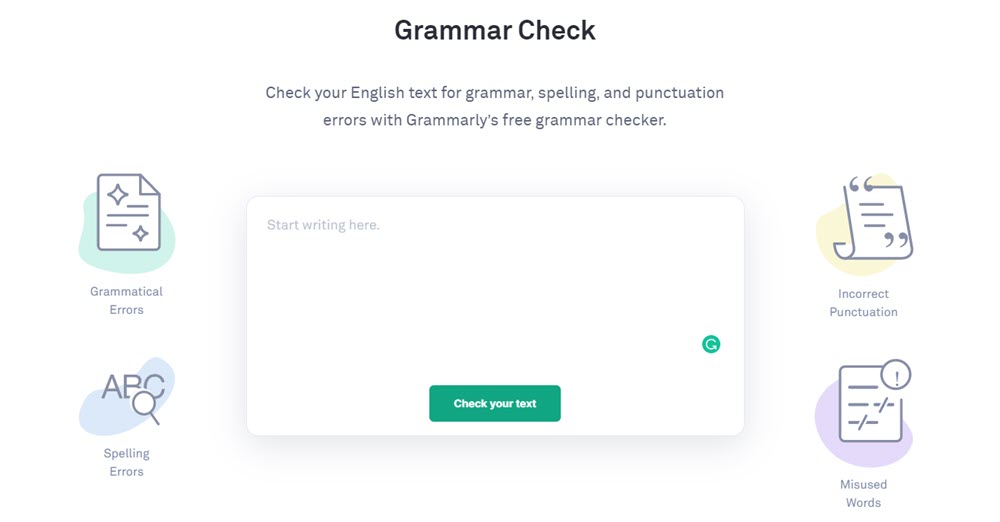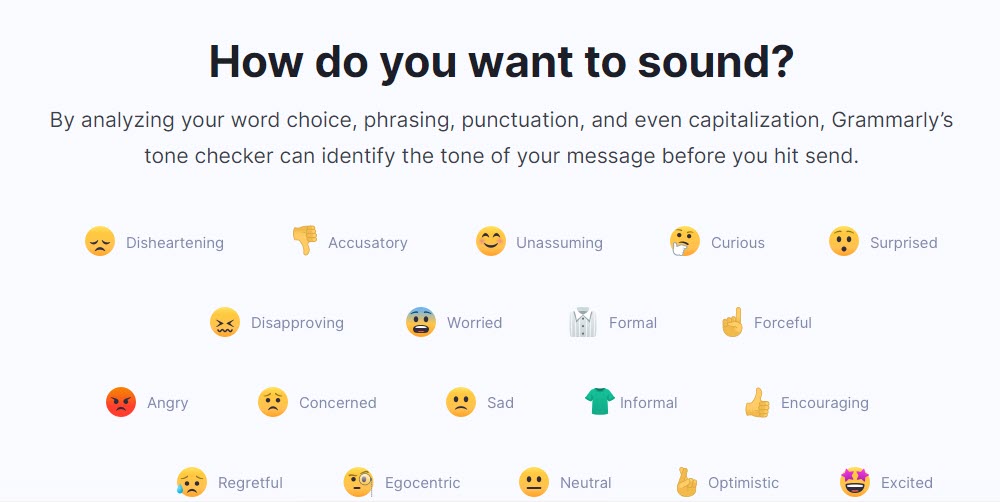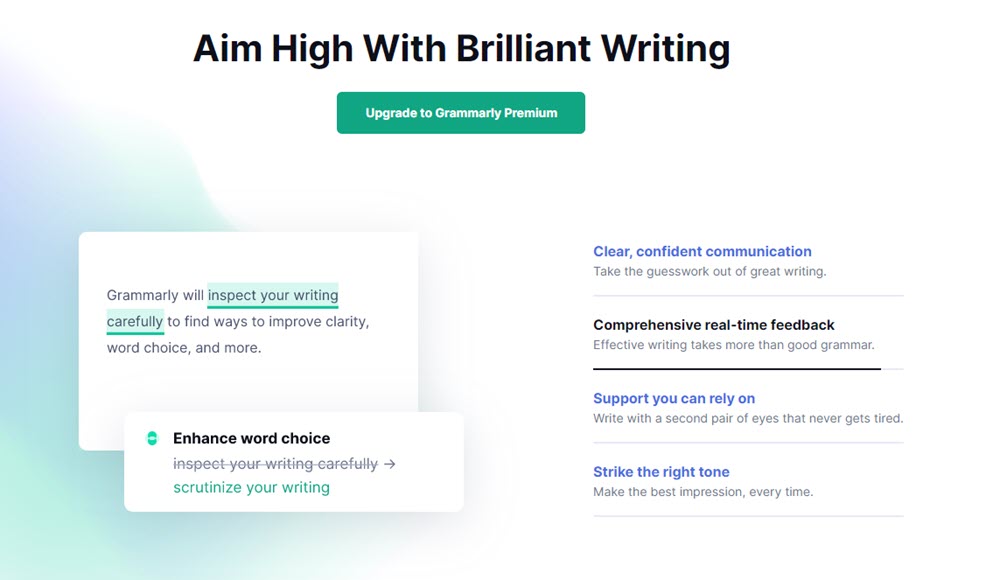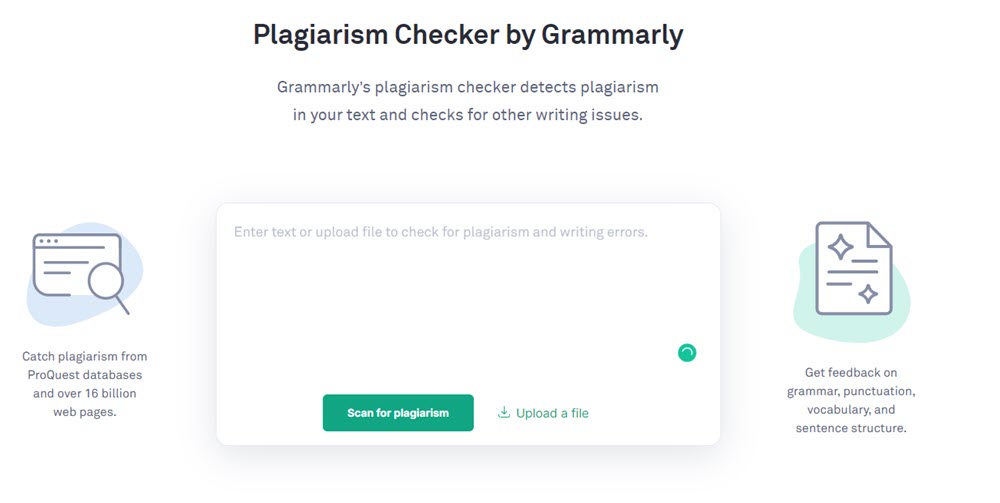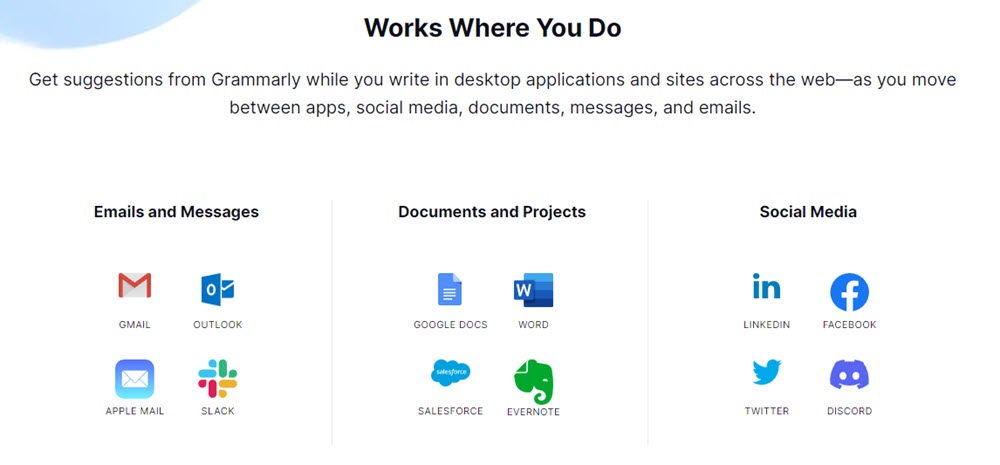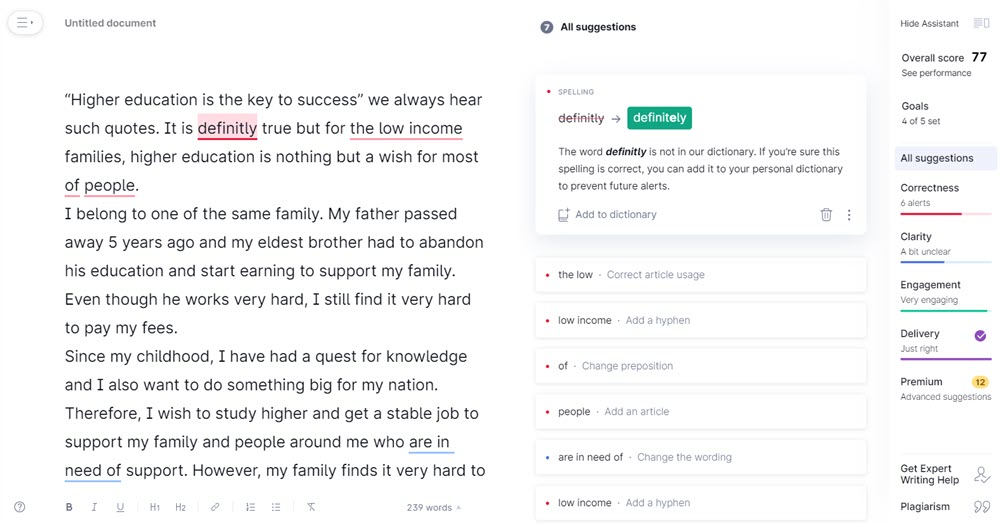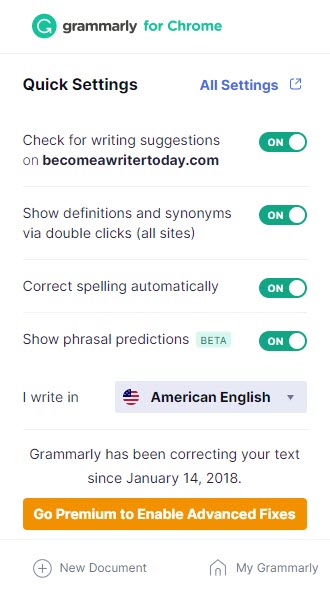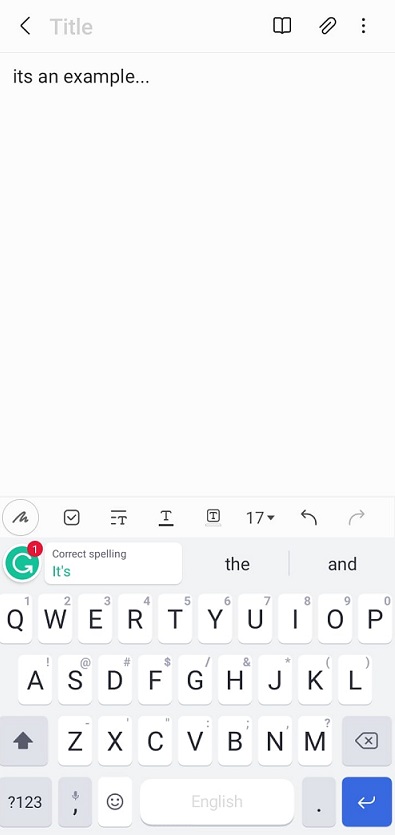Whether you are a professional writer or a college student writing your essay assignments, there is no doubt that you need a grammar checker for multiple reasons. Because having a human editor is very costly for most people, especially for college students. Therefore, most people narrow down their search and look for an alternate option on the internet that can replace a human editor. We, at Learnesl, have been using one of the most widely known grammar checkers on the internet since ever. Several years have gone by, still, there is no doubt that the best grammar checker in 2022 remains to be Grammarly. With that being said, read the article below to learn more about Grammarly and why it is the best grammar checker.
Best Grammar Checker in 2022 – Grammarly
Grammarly is the number one grammar checker for most people because it is easy to use, accurate, and offers tons of features. Whether you are a freelancer, a novelist, a college student, a content writer, or anything that you can name, Grammarly offers everything that you may need. It is best for the following audience:
- Students
- Bloggers
- Conetent marketers
- Freelance writers
- Authors
- Journalists
- Content publishers
- Academics and essayists
- Small business owners
- Copywriters
- And anyone who often writes in English
What Is Grammarly and What Does it Do?
Grammarly is basically an advanced writing assistant. It offers tons of features including plagiarism check, grammar check, and suggestions to help writers improve their readability.
Moreover, it scans the piece of writing and finds out grammar errors and other issues using artificial intelligence. Then, it gives suggestions to help you improve your piece of writing. Apart from helping you detect grammar mistakes, it also helps in detecting plagiarism. Moreover, Grammarly offers the following tools.
Grammar And Punctuation
Grammarly detects all types of grammar and punctuation errors. Once you start writing, Grammarly uses artificial intelligence to find and underline the grammar and punctuation errors in your piece of writing. Besides, it suggests real-time corrections and guidelines too.
Read more about:
- Grammar, Spelling And Punctuation Checker Software
- Best Software For Practicing English Grammar
- Grammar, Spelling And Punctuation Checker Software
Spell Check
Besides, offering a great grammar and punctuation tool, Grammarly offers a robust spell-check. While you are writing, it checks for spelling errors and offers suggestions. Moreover, you can add custom words to your dictionary.
Readability Score
One of the best tools that it offers is the readability tool. Grammarly scans and reads sentences, paragraphs, and passages to check whether or not they are easy to read. Then, it suggests how to improve its readability using artificial intelligence. It checks the piece of writing on the following criteria to determine its readability and score between 1 to 100.
- Character count
- Word-count
- Speaking time
- Reading time
- Unique and complicated words
- Your goals and intended audience
- Whether a 7th grade student can understand or not
Tone Detector
The tone you use to deliver your message to your reader is essential. Grammarly also scans your document or piece of writing and detects the tone of your writing to provide further suggestions. Because it is not only what you but also how you say. Some of the tones that Grammarly detects are given below.
- Dishearting
- Accusatory
- Unassuming
- curious
- Angry
- Surprised
- Disapproving
- Worried
- Fromal
Writing Style
Moreover, it gives word choice suggestions based on the audience and tone of the writing that you may have determined earlier to improve your writing style.
Editing Reports
It also offers a downloadable report that you can further analyze or send to any editor or writer. The editing report gives a piece of detailed information and metrics to help you further improve your writing.
Writing Assistant
Grammarly offers a virtual writing assistant that scans your piece of writing and gives suggestions to help you improve your writing. You can either accept or reject those suggestions with a click.
Plagiarism Check
Besides all of the above tools, Grammarly also offers plagiarism checks. It compares your piece of writing with billions of other web pages on the internet just like the best grammar checker in 2022 would be able to do. Then, it highlights potential plagiarised sentences and also provides links to the location the sentences might have been copied from.
you can read more about:
- Best Plagiarism Checker Tool | Plagiarism Software
- 5 Best Paraphrasing Tools to Help You Improve Your Writing Skills
- How to avoid plagiarism in a research paper?
How To Use Grammarly?
To start using Grammarly, you first need to create an account using your Google account, facebook account, or your email address. Initially, you can start for free and if you liked it, you can upgrade to premium version. Moreover, Grammarly is available on every platform that you can name.
Grammarly Web
One of the easiest ways to start using Grammarly is to access it through the Grammarly web. Once you sign up into your account, create a document and copy and paste it in the text editor. Then, Grammarly scans the text and gives you suggestion to help you improve your writing.
Grammarly Desktop App
To use Grammarly on your desktop, you first need to download and install the software on your Mac or Windows. Then, Grammarly will be active wherever you type something. For instance, if you write something in Word, it scans the text there and looks for errors in your writing.
Grammarly Browser Extensions
If you are a blogger, writing articles on any website, the Grammarly browser extension is most useful for you. You can get the plugin on all the browsers including Chrome, Safari, Firefox, and Microsoft Edge.
All you need to do to start using the Grammarly browser extension is to install the plugin and login to your account. Then, once you start writing anything, the extension shows its magic by scanning and underlying the mistakes. Moreover, you can use it while writing your emails, or while posting something on social media.
Grammarly Microsoft Office Plugin
Besides browser extensions, Grammarly also offers plugin specifically for Microsoft Office. This is best for academic purposes, especially for students. So, once you install the Microsoft Office plugin, you can easily scan and fix your report, essay, or any academic paper without any editor.
Grammarly Keyboard
Grammarly has been beating every other software to be the best grammar checker. It also has a keyboard on both Android devices and iPhone to help its users type without any mistakes. Once you install and activate the keyboard, it starts checking your writing as you type a text message or an email.
Besides, giving your suggestions to help you omit your mistakes, it also includes smart predictions to help you speed up your typing process.
Grammarly Prices and Plans
It offers three plans to help you write clear and engaging content which makes it the best grammar checker in 2022 and onwards. The free version is pretty much what most people need. Besides, there is no trial. So, you can use it for free for as long as you want. Or you can upgrade to further take advantage of the Grammarly features. It offers the following three plans:
- Free
- Premium
- Business
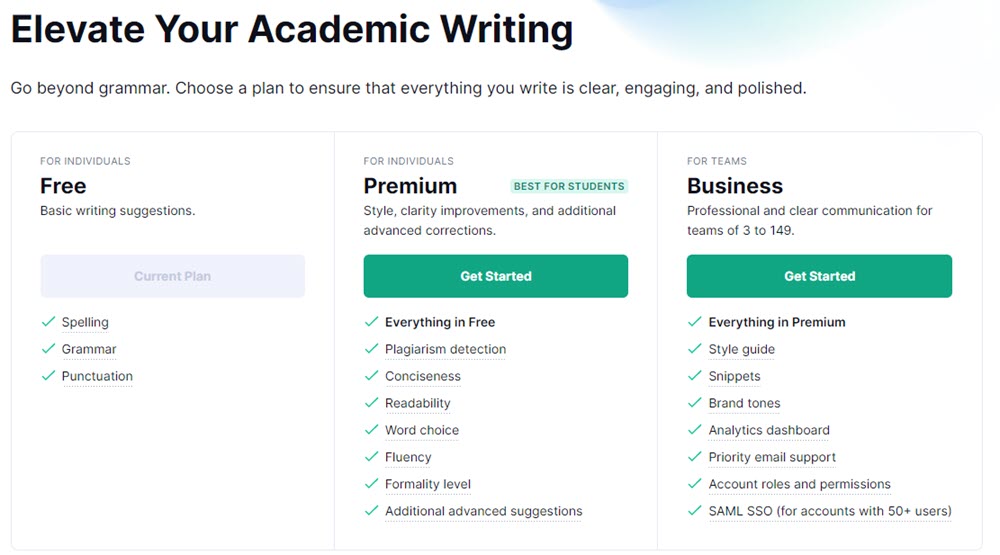
Grammarly Free Version
Unlike other products, there is no trial for the free version of Grammarly. You can use it for free for as long as you wish to. Even in the free version, Grammarly provides some of the most important and comprehensive tools.
- Spelling check
- Grammar check
- Punctuation check
When you make any spelling, grammar, or punctuation mistake, Grammarly underlines that mistake and prices suggestions for improvement.
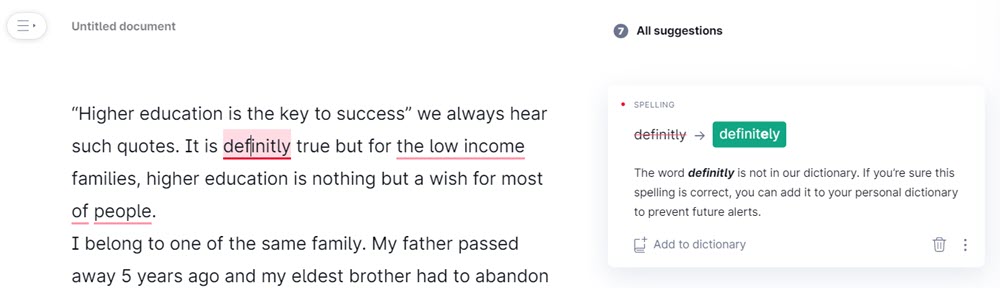
Grammarly Premium Version
If the free version of Grammarly is not enough for you, you can upgrade to the premium version and avail all the tools including plagiarism checker. The premium version of Grammarly includes:
- Everything that is offered in the free version
- Plagiarism checker
- conciseness
- Readaility
- Fluency
- Word choice
- Formality level
- and other additional features
If you want to upgrade to Grammarly Premium, there are three rates.
- You can avail the monthly subscription for $30 per month.
- The quarterly subscription costs $60 per three months.
- Or you can choose to pay once a year $144 for once year.
Grammarly Business Version
Besides the Premium version, Grammarly recently introduced its Business version too. In the business version of Grammarly, you get everything that is offered in the premium version and the following features too.
- Controls for privacy and security of your work and your team
- Style guides
- Snippets
- 24/7 email support
- Centralized billing
- Collaboration features
- Analytics dashbaord
- Accounts for 50+ users
The business version is most useful for teams. So, if you want to get the Grammarly business for your team, there are different rates depending on the number of team sizes. You can learn more about the Grammarly business here.
So, that is it for the best grammar checker in 2022.
You may want to read more about:
- Teacher’s Day Essay for Students in English
- Best Software For Practicing English Grammar
- The 10 Best English Grammar Apps for ESL Learners
- Grammar, Spelling And Punctuation Checker Software