Let’s admit conference calls are not the easiest way to communicate. Whether it is waiting for the next person to speak, people talking over each other, or getting disconnected while you are talking, conference calls usually fail to achieve their objectives unless someone plans and structures them beforehand. Because having a structured plan can help you level up your game in virtual meetings. To help you in this process, we have created a virtual meeting script to help you learn how to host a conference call.
How to Host a Conference Call – Script in English
While attending a virtual meeting, you know that a small issue can make things get out of your hands, therefore, you need to plan things ahead. In the article below, we have added a virtual meeting script and some tips to help you host a conference call like a pro.
Best Virtual Meeting Script
Before you start your virtual meeting make sure that your group selects a member to chair the meeting. This person has to plan everything including the agenda of the meeting and its objectives. Besides, also make sure that all of your members have access to the internet and can actively participate in the meeting.
Introduction, Welcoming the Guests, and Sharing Meeting Agenda
Good evening, everyone. I hope that you all are doing well and I welcome you all to our first virtual meeting. It is me (insert your name) and I am calling in with (insert the names of participants). We also have (insert the name of the guest if there are any) who is (what does he do). Thank you, Mr. (insert name of the guest) for giving us your precious time.
This meeting of (insert committee name) on (insert date) is being conducted remotely due to the current state of emergency in the sales of our company’s XYZ product.
Please note that this meeting is being recorded and some participants will be participating by video call. In addition, be aware that other participants will be able to see. So, take care not to screen share your computer if not required because anything that you broadcasts will be captured by the recording.
Adding Virtual Meeting Rules
Furthermore, I would like to mention here that all the materials have been provided to all the members. The materials are also available on the company’s website.
Before we continue further, here are some meeting rules that I want to add.
- I as the Chair will introduce each speaker on today’s agenda.
- Once everyone is done with their remarks, the Chair will invite each member by their name to share their comments and ask questions if they have any. So, I request everyone to hold until they are called.
- Please mute your computer or phone when you are not speaking.
- Also, please remember to speak clearly to make sure that we have generated accurate minutes.
- If you want to participate in a discussion with any other member, make sure that you excuse the Chair.
- At the end of the meeting, we shall announce the next meeting date and any call to action if required.
Conclusion
Alright, everyone. It was a nice call. We have decided to rewrite the product descriptions and review the price tags. So, I request Sara and her team to get started on that as soon as possible. And we also request our sales team to give us a detailed review of everything in the next meeting. Moreover, I would like to end by announcing the date of our next meeting which will be held on Friday next week.
Lastly, I would like to thank you all for joining us today. Take care!
Tips to Organize a Conference Call
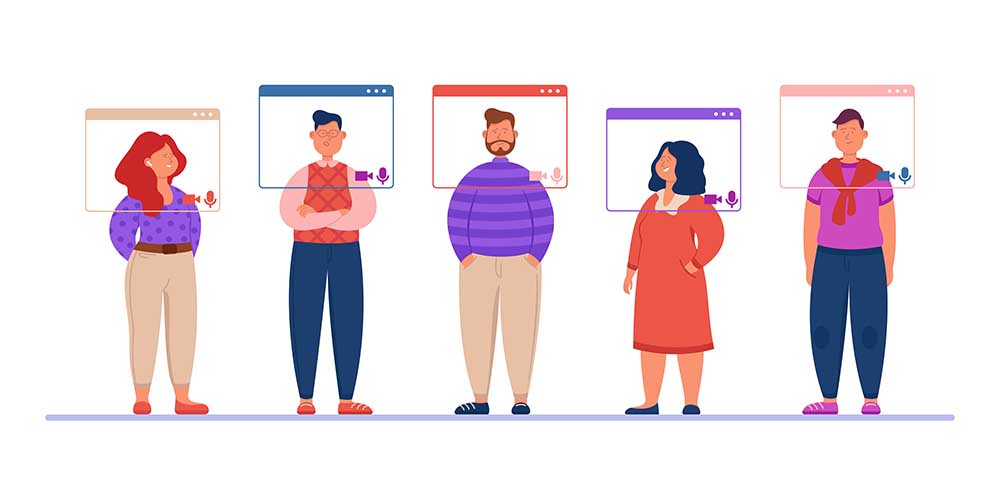
In times of urgency, conference calls are one of the best ways of communication. But the main thing is to conduct a conference call that can help you achieve your objectives. Here are some tips to help you with the best virtual meeting.
- Set a clear agenda: The first thing that you should do is to set a clear agenda. Make sure that all of your meeting members know what is the purpose of your virtual meeting.
- Find the best time to meet: Besides the meeting agenda, the meeting time is highly important. Because calling a conference call too early winds up with members arriving late. Or if your meeting is held too late, your members may easily get distracted because they are tired. So, make sure that you find the best time through a free or busy poll.
- Send calendar invites: In order to make sure that your meeting members do not forget about the conference call, you can send them calendar invites, text messages or emails mentioning the date and time of the meeting. Amongst all, calendar invites are most efficient because participants can receive a reminder before the call.
- Arrive early when hosting a conference call: As the host of the virtual meeting, make sure that you arrive at least 5 minutes earlier to ensure that everything is ready for the meeting.
- Mute Noises: One of the major problems that people face during a virtual meeting is background noise. So, ask the participants to mute their microphones if they are not speaking.
- Set guidelines: When conducting a virtual meeting, set guidlines and share them at the beginning of the meeting. The meeting members should follow these guidelines to make sure that the conference call meets its objectives.
- Engage: One of the most important tips that we can give you as the host of the conference call is that you should keep the participants engaged. Even if they are not physically present in the conference, you need to make sure that they participate in the meeting. You can direct your speech to different members and ask them questions to make sure that they are participating.
- Wrap up efficiently: Before you end the call, briefly review everything that you have discussed in the meeting. Summarize key points and highlight what has been accomplished during the discussion.
You can read more about:
- News Broadcast Script Sample for Students
- How to Build a Successful Business in 2022
- Benefits of Earning a Business Degree Online

